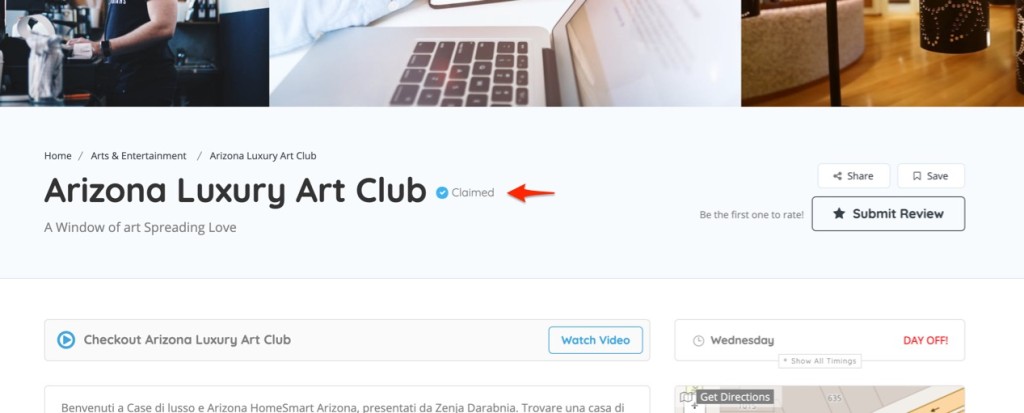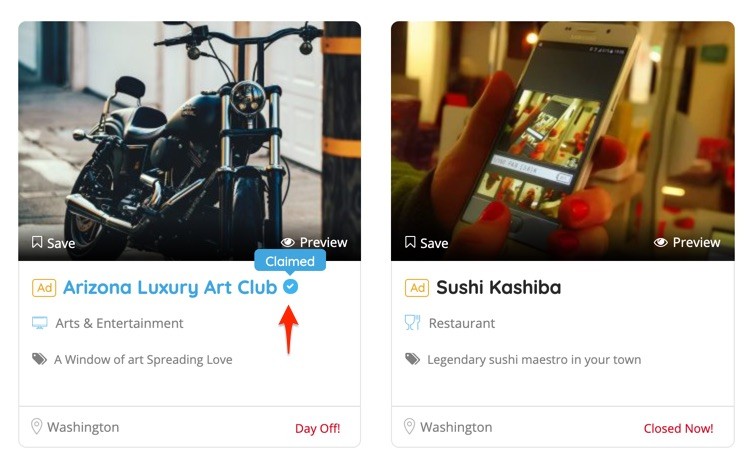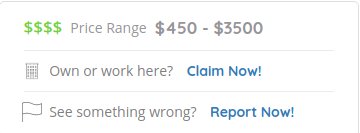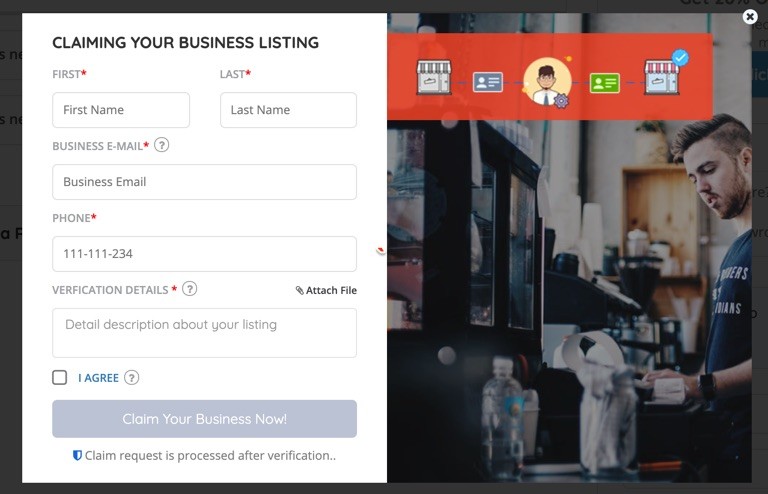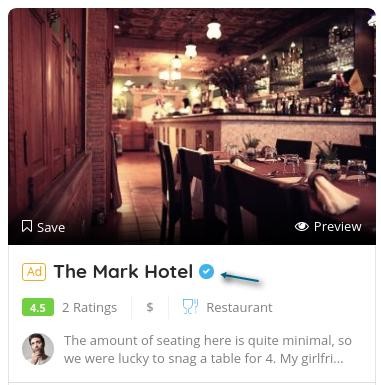What is Claim Listing?
- What is Claim Now Feature
- Why Should Someone Claim a Listing
- How Free Claim Works
- How Paid Claim Works
Take control of your Business Page and make it look its best. That way, you can build trust and bring in more customers.
Put your best photos first, add your logo, and create a portfolio of your best work.